What Are AI WordPress Plugins?
AI WordPress plugins are add-ons that bring artificial intelligence into your site. Instead of doing everything manually, these plugins use smart technology to automate tasks.
Some examples include:
- Writing and optimizing content with AI.
- Designing better layouts using AI suggestions.
- Chatbots that answer visitor questions automatically.
- AI tools that generate images, summaries, or translations.
The demand for AI in WordPress has grown quickly because it saves time and increases website performance without needing advanced technical skills.
Benefits of Using AI Plugins in WordPress
Using AI tools inside WordPress can make your website easier to manage, faster to update, and more enjoyable for both you and your visitors. Here are some of the main ways AI plugins can help:
Save Time
AI can handle time-consuming tasks like writing blog drafts, product descriptions, or email newsletters in just a few seconds. Instead of starting from a blank page, you can use an AI content generator to create the first version and then simply refine it.
A blogger who usually spends two hours writing a 1,000-word post can use a content generator plugin to generate a full draft in minutes, then edit it to match their tone and voice.
Better User Experience
AI-powered chatbots, recommendation engines, and personalization tools can make your visitors feel more engaged and supported. These tools help people find what they’re looking for faster, answer questions instantly, and guide them through your site.
An online store can use a chatbot plugin like ChatBot to answer product questions, recommend items, or show shipping details 24/7 without any human staff needed.
Automate Repetitive Tasks
Many website tasks are repetitive like resizing images, translating content, or writing basic FAQs. AI plugins can automate these steps, so you can focus on more creative or strategic work.
A multilingual business website can use TranslatePress to automatically translate its pages into multiple languages instead of hiring translators or copying text manually.
Improve Content Creation & Design
AI tools can suggest better layouts, color schemes, and even write captions or headlines that fit your design. They help you stay creative and professional, even if you’re not a designer or writer.
You just describe what you want for example, “a modern hero slider for a digital agency” and Depicter’s AI-powered Slider Builder automatically designs it with the right layout, background, and text animations. It’s a fast and creative way to make visually impressive sections without needing to design them manually.
Make Smarter Decisions
AI can analyze how people interact with your website and give suggestions to improve conversions or engagement. Instead of guessing what works, you can rely on data-driven insights.
A blogger using ExactMetrics with AI insights might learn which posts get the most attention and receive personalized tips on when and how to publish for better engagement.
Best AI WordPress Plugins
Here are some of the top AI plugins worth checking out:
Depicter
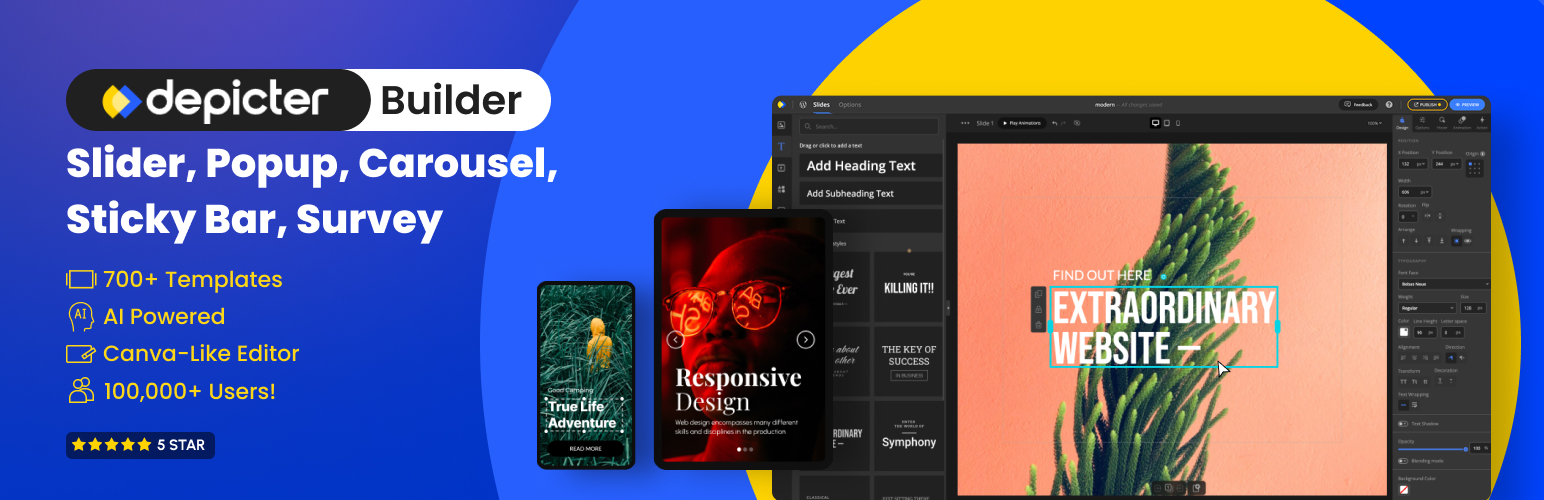
Depicter brings the power of AI into WordPress design, offering a smart and intuitive way to create stunning visuals. Its AI Slider Builder can instantly design eye-catching layouts just by analyzing your content titles and input data. The AI then suggests the best layouts, transitions, and animation styles that match your brand’s tone making the creative process much faster and easier.
This makes Depicter a perfect choice for designers, marketers, or website owners who want to build professional-quality sliders without needing deep design skills. The AI helps you produce polished, on-brand visuals that look like they were made by a professional designer all within minutes.
Another standout feature is its AI Background Remover, which allows you to cleanly remove image backgrounds with a single click, directly inside the Depicter editor. This feature saves a lot of time when preparing visuals for your sliders, product showcases, or hero sections, letting you focus more on creativity rather than manual editing.
Best For: Designers, marketers, and website owners who want to create professional, interactive sliders quickly.
Key Features:
- AI Slider Builder for smart layout generation
- One-click AI Background Remover for clean visuals
- Intelligent design and animation recommendations
- Fully responsive and easy-to-use visual editor
Rank Math SEO
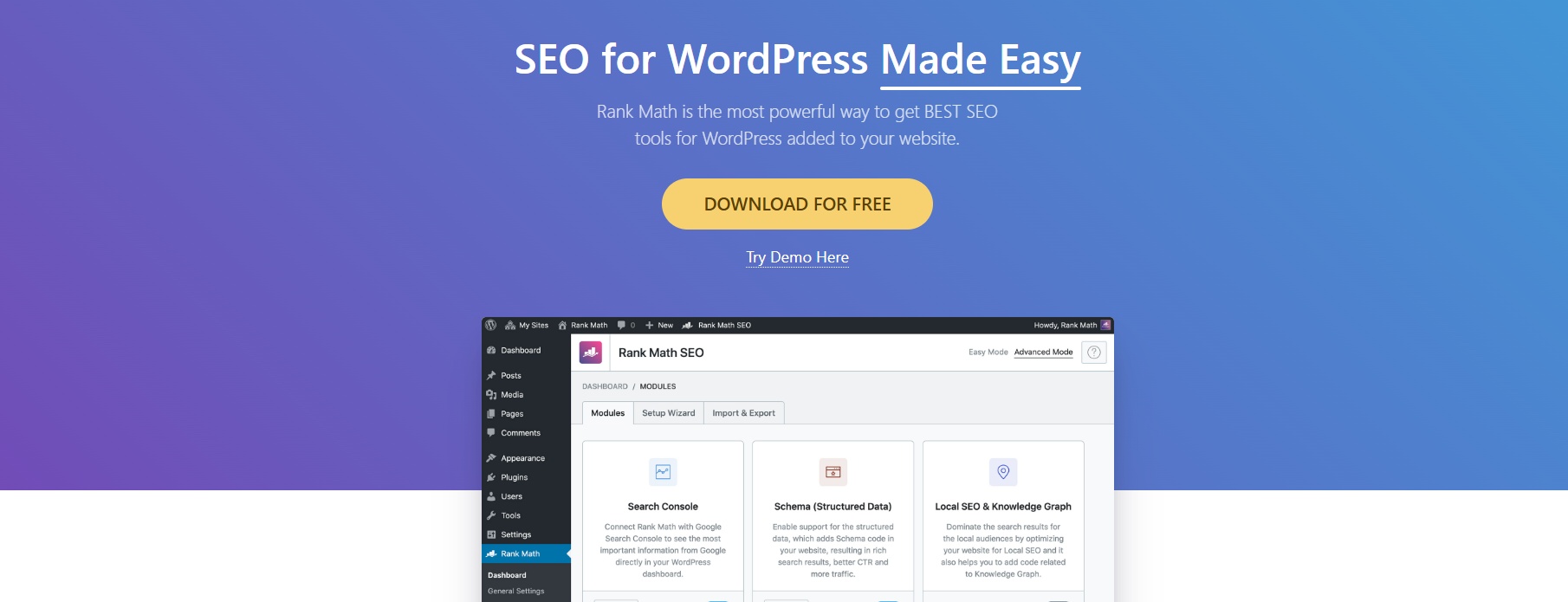
Rank Math is already one of the most popular SEO plugins. Its new AI features help you write optimized titles, meta descriptions, and even full blog posts. It also gives real-time SEO suggestions to improve your rankings.
- Best For: Bloggers and content creators.
- Key Features: AI title & description generator, keyword suggestions, on-page SEO optimization.
Jetpack AI Assistant
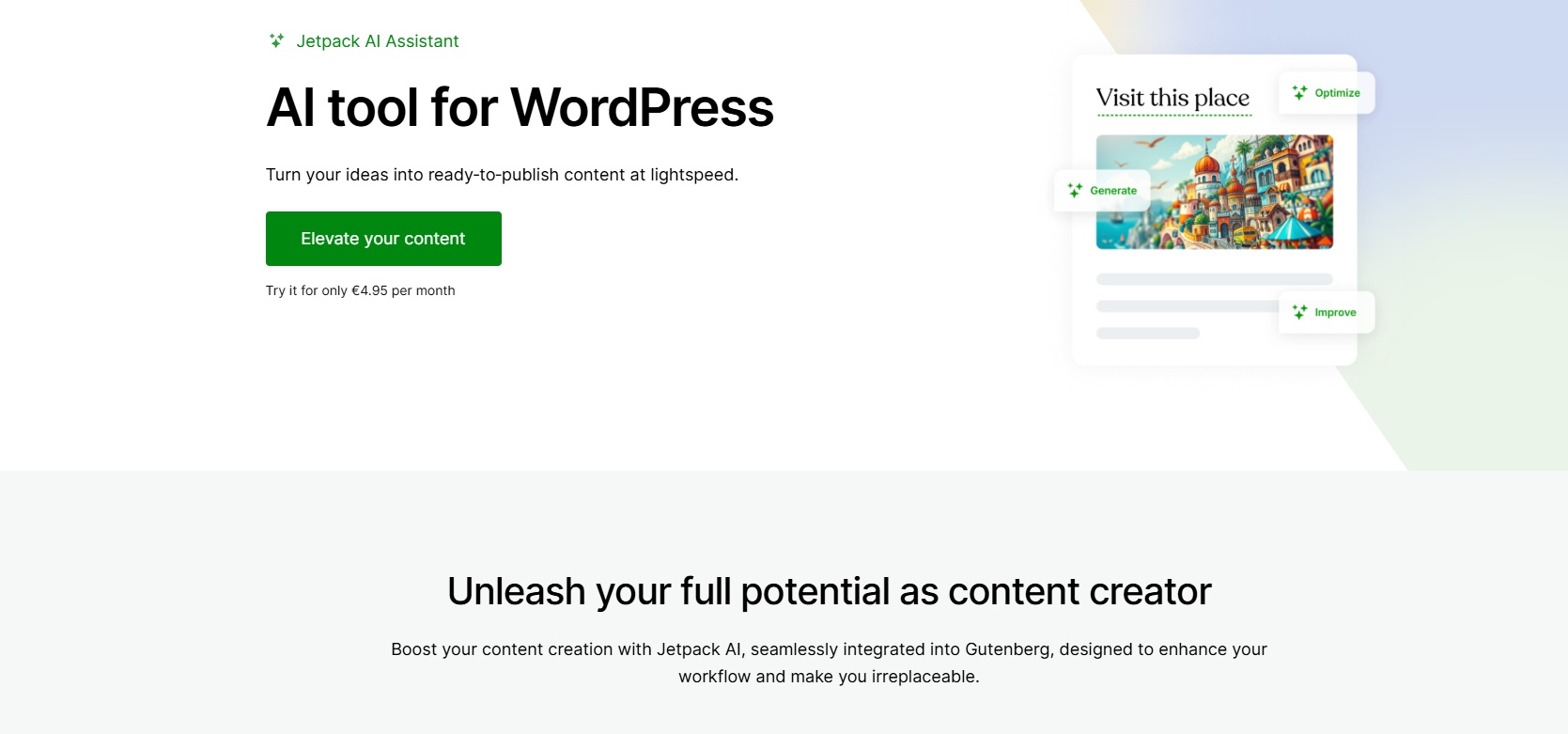
Jetpack is a well-known plugin that now includes an AI assistant. It can create and edit content, suggest improvements, and speed up writing workflows directly in the WordPress editor.
- Best For: Writers and website owners who publish often.
- Key Features: Content creation, editing support, quick formatting.
Elementor AI
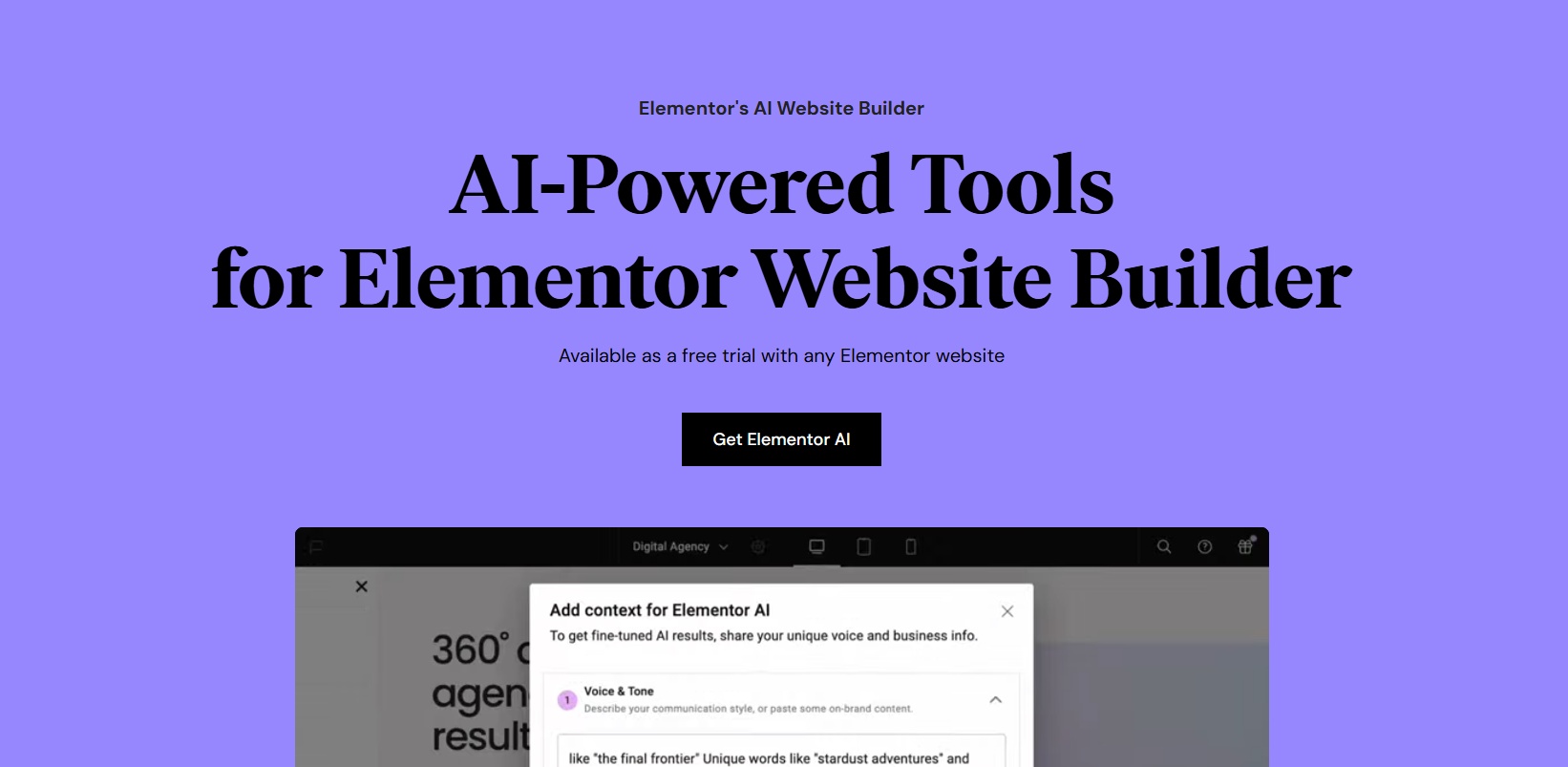
Elementor is a leading page builder, and its AI integration makes designing even easier. You can generate text, translate content, and improve writing without leaving the editor.
- Best For: Designers and businesses building custom pages.
- Key Features: AI text generator, translation, style suggestions.
AI Engine

AI Engine is a flexible plugin that connects your site with OpenAI’s GPT models. You can build your own chatbot, generate content, and even run AI-powered image creation.
- Best For: Advanced users who want more customization.
- Key Features: Chatbot builder, text generation, image creation, API integrations.
How to Choose the Right AI Plugin for Your Website
When picking an AI plugin, keep these points in mind:
- Your Goals: Do you need better SEO, faster content writing, or smarter design?
- Budget: Some plugins are free, while others require subscriptions or credits.
- Ease of Use: Beginners may prefer simple built-in AI tools, while advanced users can explore customizable options.
- Compatibility: Make sure the plugin works well with your theme and other plugins.
Choosing the right AI plugin depends on your specific workflow and the problems you want to solve. If your focus is on visual design and creativity, a tool like Depicter can be a great start since it combines AI-powered visuals with an intuitive editor. On the other hand, if writing or SEO is your main goal, plugins like Rank Math AI or Jetpack AI Assistant may fit better. It’s often best to start with one plugin, test it for a few weeks, and then decide whether to expand your setup.
Common Mistakes to Avoid
- Installing Too Many AI Plugins: This can slow down your site and cause conflicts.
- Ignoring Website Speed: Some AI features rely on external APIs, which may affect performance.
- Relying Fully on AI: AI is great, but human editing is still necessary for quality and accuracy.
While AI can dramatically improve your workflow, balance is key. Don’t expect plugins to do all the creative or strategic thinking for you use them as assistants, not replacements. It’s also smart to monitor your site’s performance after adding AI tools and disable the ones you don’t use often.
FAQs
What makes Depicter’s AI Slider Builder unique?
Depicter stands out because its AI can analyze your content and automatically design sliders that match your website’s style. It doesn’t just generate random layouts it suggests animations, transitions, and colors that feel cohesive and professional. Plus, with the built-in AI Background Remover, you can clean up images directly in the editor, saving tons of editing time.
Do I need design experience to use AI plugins like Depicter?
Not at all. Most AI-powered tools, including Depicter, are designed for users with any skill level. You simply describe what you want, and the AI handles the creative process from layout to animation. It’s a great way to achieve professional-quality results without hiring a designer.
Are AI plugins compatible with all WordPress themes?
Most well-built AI plugins are compatible with modern themes, but it’s always smart to test them on a staging site before activating them on your live site. Depicter, for example, works smoothly with most WordPress themes and builders.
Are AI plugins safe for WordPress?
Yes, most popular AI plugins are safe, as long as they come from trusted developers. Always install from official sources like WordPress.org and keep them updated to ensure security.
Do AI plugins slow down websites?
Some can if they’re not optimized or if too many are running at once. However, tools like Depicter are lightweight and well-optimized, so they won’t noticeably affect your site’s loading speed.
Can AI replace manual content writing and design?
Not completely. AI can generate ideas, drafts, and layouts, but human review and creativity are still important. The best results come from combining AI speed with human judgment.
Conclusion
AI plugins are transforming how we build and manage WordPress websites. They simplify complex tasks, speed up workflows, and help you deliver a more professional user experience even if you’re working solo.
Depicter stands out as a powerful, all-in-one design assistant. Its AI Slider Builder lets you create visually striking sliders and hero sections in minutes. It’s a perfect example of how AI can make web design both faster and more creative.
Let me know what other great AI plugins you know in the comments.